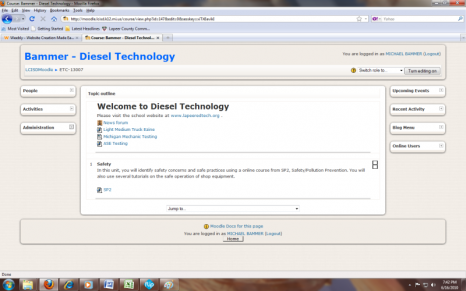A Techquest, Implementing Moodle
A learning management system can address many educational needs. An LMS can be a great tool manage and store all of my electronic documents. Our electronic library is growing in leaps and bounds with web quests, interactive lessons, podcasts and video presentations. As a document or lesson is created, it can be placed in the appropriate portion of the LMS program and can be found again by myself or a student. I use my computer at school, one of the several computers at home and numerous flash drives. An LMS will provide a common organizational program that can be accessed from any location. I won’t have to remember to bring a laptop or flash to school that has the lesson I plan to use that day. No more wasted time on emailing, uploading and downloading just to get the lesson on the computer I need to use. Many schools and educators feel the need to “go green” and “save some trees” by going paperless as well as embrace technology for the 21st century. Our school principal likes to state, “We are training students for high tech, high skill, high wage jobs”. These are good reasons for implementing an LMS, but without the teacher’s support, implementation will either be weak or non-existent. The focus of my Techquest was to identify successful implementation strategies as well as develop skills needed to convert existing lessons and curriculum into a digital format. Students and teachers can be overwhelmed, frustrated and uncertain when introduced to new technology. I wanted to find tips and strategies that would entice teachers to at least explore an LMS, specifically Moodle.
In the past, there have been in-services to introduce Moodle, but it was presented in such a way that the presentation actually worked to deter teachers from even trying Moodle. It was presented to all staff on a professional development by quickly clicking through features at a speed guaranteed to lose even those that had really wanted to explore Moodle. My approach is a one to one approach with the idea to get them started with as little or as much (within my limitations) as they wanted. I feel that I have been successful in my endeavors because I have three teachers I will be working with this week in setting up their basic sites. I have also been letting them use the Flip Video camcorder to show how easy it is to use and relating my success stories with them. By tailoring my approach to what they would like to use Moodle for, I have a willing audience. I am making plans to continue working with them this fall.
In the past, there have been in-services to introduce Moodle, but it was presented in such a way that the presentation actually worked to deter teachers from even trying Moodle. It was presented to all staff on a professional development by quickly clicking through features at a speed guaranteed to lose even those that had really wanted to explore Moodle. My approach is a one to one approach with the idea to get them started with as little or as much (within my limitations) as they wanted. I feel that I have been successful in my endeavors because I have three teachers I will be working with this week in setting up their basic sites. I have also been letting them use the Flip Video camcorder to show how easy it is to use and relating my success stories with them. By tailoring my approach to what they would like to use Moodle for, I have a willing audience. I am making plans to continue working with them this fall.
The Setting
The teacher will benefit from having an organized file system of lessons, worksheets, activities and online resources available to both the teacher and the student. The teacher will be able to access their Moodle site regardless of the room they are using that day and will have what they need to present material. Assignments will be legible and student excuses will be minimized.
The student will benefit by having the information, lessons and homework at hand. It will be laid out in a logical manner so that the student will be able to see the direction the curriculum is going and I feel will be more comfortable knowing what is expected now and what will be expected in the future. The student will be able move ahead at his or her own pace. The student will be able to find what is next in the learning process. Worksheets can be both online and printable.
The subject matter is from the Transportation, Distribution, and Logistics (TDL) cluster of the Engineering/Manufacturing and Industrial Technology Pathway and the LMS will facilitate the academic lessons and provide instruction to the hands-on side. The TDL programs I will be working with are Diesel Technology, Automotive Technology, Collision Repair and Recreational Vehicle Repair. The subject matter can be organized in such a way as to provide a logical progression of learning. It will allow for independent study as well as remediation as needed. It does not rely on the teacher facilitating each and every step. Students can progress at their own speeds.
The LMS I will be learning and building through this project will be Moodle. The reason I chose Moodle was for the simple fact that our school has bought into the Moodle System and has a dedicated server for Moodle in the county. There are 2 full computer labs in addition to four classrooms with internet access and projectors available to be shared by 16 programs. Each program area has between four and thirty computer stations.
The subject matter is from the Transportation, Distribution, and Logistics (TDL) cluster of the Engineering/Manufacturing and Industrial Technology Pathway and the LMS will facilitate the academic lessons and provide instruction to the hands-on side. The TDL programs I will be working with are Diesel Technology, Automotive Technology, Collision Repair and Recreational Vehicle Repair. The subject matter can be organized in such a way as to provide a logical progression of learning. It will allow for independent study as well as remediation as needed. It does not rely on the teacher facilitating each and every step. Students can progress at their own speeds.
The LMS I will be learning and building through this project will be Moodle. The reason I chose Moodle was for the simple fact that our school has bought into the Moodle System and has a dedicated server for Moodle in the county. There are 2 full computer labs in addition to four classrooms with internet access and projectors available to be shared by 16 programs. Each program area has between four and thirty computer stations.
The Solution
The need to be a part of the digital era is upon all teachers. I need to be part of it and I need to bring along as many other teachers as I can. My solution is to be a leader, a guide, a mentor. By putting myself through a digital conversion, I will understand the pitfalls and successes my colleagues will be experiencing firsthand. I will be better equipped to help them and through helping them I will be strengthening my own knowledge and skills of the applied technology.
I feel that by converting to a digital format with all of the available applications, gizmos, blogs and web resources, I will be able to better reach students who are digital natives. We need change our approach to teaching by incorporating technology into the classroom. While many of the previous methods of delivery would still work and be successful, a change to methods saturated in technology and geared toward student’s current knowledge of that technology would be more effective. A student could research a topic by visiting a library, gleaning information from reference books and periodicals, then writing a paper on their findings. Students today get their information from websites using search engines to answer questions. They can report their findings using word processing programs, spreadsheets, presentation software and video.
Interactive lessons as opposed to static lessons will be a more effective strategy in presenting material. Multiple scenarios are possible in an interactive model with the ability to test for knowledge before advancing to the next level or reviewing to insure understanding and feedback can be instantaneous. A static lesson may have a student read material, complete an assignment, and receive feedback only after the teacher has corrected the assignment.
Teachers can track easily student progress and better identify students that require additional help sooner. Teachers can address the needs of all levels of learners. Students that master a skill can move on to the next skill without waiting for the rest of the class while those students that need more time to master a skill can be accommodated. Fewer students will be “left behind” and more students will flourish. Teachers will be more organized with their curriculum and lessons.
I feel that by converting to a digital format with all of the available applications, gizmos, blogs and web resources, I will be able to better reach students who are digital natives. We need change our approach to teaching by incorporating technology into the classroom. While many of the previous methods of delivery would still work and be successful, a change to methods saturated in technology and geared toward student’s current knowledge of that technology would be more effective. A student could research a topic by visiting a library, gleaning information from reference books and periodicals, then writing a paper on their findings. Students today get their information from websites using search engines to answer questions. They can report their findings using word processing programs, spreadsheets, presentation software and video.
Interactive lessons as opposed to static lessons will be a more effective strategy in presenting material. Multiple scenarios are possible in an interactive model with the ability to test for knowledge before advancing to the next level or reviewing to insure understanding and feedback can be instantaneous. A static lesson may have a student read material, complete an assignment, and receive feedback only after the teacher has corrected the assignment.
Teachers can track easily student progress and better identify students that require additional help sooner. Teachers can address the needs of all levels of learners. Students that master a skill can move on to the next skill without waiting for the rest of the class while those students that need more time to master a skill can be accommodated. Fewer students will be “left behind” and more students will flourish. Teachers will be more organized with their curriculum and lessons.
Implementation
By implementing a Moodle LMS, I hope to close the gap between digital immigrants and natives and create a foundation to build upon in the future. We need to be up to speed with today’s technologies and Moodle can be our structure for the years to come. Teachers from the Transportation and Manufacturing clusters are hands-on people just like many of their students. While you do not use a computer to replace brakes on a vehicle, you will need to use a computer in support of that task. Procedures, torque specifications and identifying part numbers all require a computer to locate the correct information. Teachers that understand the need for an LMS and are able to use the technology in a confident manner will expand their use as their knowledge base increases. In comparison, I am planting the seeds, nurturing them the same as my garden. Some will grow slow and some will grow like crazy while some grow vertically and some grow horizontally, but they do grow.
I began implementation in my own program. When you are hunting bear, you had better have ammo in the gun. I needed to be prepared for the teacher’s reactions and questions. The first step was to setup a basic outline of my curriculum in Moodle. A visual of the structure in a style the teachers could understand provided a template to structure their own Moodle site.
I assigned students in my class video projects. As teams, they were to script, choreograph and record videos on the safe use of shop equipment. After a year in the class, these were skills they knew quite well. This is a hands-on assignment directly using technology.
I was met with two different reactions. My afternoon class took to it with great enthusiasm. They worked as a team in scripting, choreographing and acting. The student that narrated spoke more words in the video than he had all year. It was amazing to see. They took pride in getting everything right and they had fun while doing it. They were not happy with part of the video, so they re-shot that part the next day. They started laying out the next video without any prompting. Wow!
My morning class was just the opposite. They are a loud bunch, never afraid to speak up, but they avoided this assignment like the plague. The first day they did any job not to have to do a video. The second day, I explained that this was their last academic assignment of the year and time was running out. Three of the students slowly began working out the details of a video. They soon got into the assignment and like the afternoon class became enthralled. They too wanted to get everything right, not settling for close enough.
My morning class was just the opposite. They are a loud bunch, never afraid to speak up, but they avoided this assignment like the plague. The first day they did any job not to have to do a video. The second day, I explained that this was their last academic assignment of the year and time was running out. Three of the students slowly began working out the details of a video. They soon got into the assignment and like the afternoon class became enthralled. They too wanted to get everything right, not settling for close enough.
The stories and the video products of this assignment, along with my Moodle site, were the ammo I needed. I met with teachers, one-on-one, in a casual atmosphere. I explained I was going to begin using Moodle next school year and answered questions they had. I showed them my Moodle site and explained how their site could be structured. I explained the organization of the layout and showed how to add activities and assignments.
I had them use the Flip Video camcorder so they could see how simple and user friendly it was as well as told of my successful video assignment. I offered to send some of my students to their class to shoot a safety video. I think they will take me up on it. They want to see how I’ll incorporate these into Moodle. I have their interest by demonstrating techniques and tools that would allow them to see the value of Moodle as well as the relative easiness of setting up a basic Moodle site.
I am in the process of linking the videos to my Moodle site. Once that is completed, I’ll show the other instructors how the videos can be used and how to set it up. I also have the receptionist scanning documents for me and I’ll show my colleagues how to add the documents as assignments to Moodle. We had 5 days at the end of this school year without students and I have three other instructors setting up Moodle for their classes.
I had them use the Flip Video camcorder so they could see how simple and user friendly it was as well as told of my successful video assignment. I offered to send some of my students to their class to shoot a safety video. I think they will take me up on it. They want to see how I’ll incorporate these into Moodle. I have their interest by demonstrating techniques and tools that would allow them to see the value of Moodle as well as the relative easiness of setting up a basic Moodle site.
I am in the process of linking the videos to my Moodle site. Once that is completed, I’ll show the other instructors how the videos can be used and how to set it up. I also have the receptionist scanning documents for me and I’ll show my colleagues how to add the documents as assignments to Moodle. We had 5 days at the end of this school year without students and I have three other instructors setting up Moodle for their classes.
My biggest hurdle was addressing the shortage of computer stations. Ideally, it would be nice if every student had a station, but that is not the case. Brainstorming brought various options. Moodle could be used as only an organizational file for teacher lesson and while not the best use of the technology, it does have the teacher using Moodle. Other solutions include; alternating students between computer lessons and non-computer lessons, reserving more time in the full computer labs, and assigning it as homework.
Findings and Implications
I believe the teachers I am working with are very receptive to implementing Moodle, to some degree, in their classes. They have the categories identified for their program areas and beginning to enter electronic documents such as worksheets and PowerPoint presentations into the various categories. These documents are scattered between their work computer, home computer, flash drives, CDs and the school’s server. The end of year cleanup is in full gear and they are finding documents they forgot they had. They are identifying categories that need further supportive assignments and activities. Next fall, I will continue to work with them, giving mini lessons such as linking web pages and sites in documents, adding audio to PowerPoint presentations and setting up Webquest lessons.
I believe the approach I took to implementing my project was the best approach, but I feel like I am only a couple of steps ahead of them. I had to show a comfort level that I have not actually achieved. The project has built my confidence in some of the technologies, but also showed me the areas I need to strengthen. I believe the confidence I have gained will allow my next project to be much smoother.
In summary, I researched implementing Moodle as a classroom management tool. I enlisted good strategies in implementing my own Moodle site as well as three other teacher’s sites. I have modeled my approach and techniques using Moodle and have demonstrated the value of an LMS. I have begun incorporating technology into my lessons and I am working with other teachers to improve their knowledge as well. We are bringing the technology of the 21st century into our classes and changing our methods to adapt to a changing world.
I believe the approach I took to implementing my project was the best approach, but I feel like I am only a couple of steps ahead of them. I had to show a comfort level that I have not actually achieved. The project has built my confidence in some of the technologies, but also showed me the areas I need to strengthen. I believe the confidence I have gained will allow my next project to be much smoother.
In summary, I researched implementing Moodle as a classroom management tool. I enlisted good strategies in implementing my own Moodle site as well as three other teacher’s sites. I have modeled my approach and techniques using Moodle and have demonstrated the value of an LMS. I have begun incorporating technology into my lessons and I am working with other teachers to improve their knowledge as well. We are bringing the technology of the 21st century into our classes and changing our methods to adapt to a changing world.